What GPU Is Suitable For Triple Monitor Setup?
You might be thinking about building a triple monitor setup then you might also wonder what GPU is suitable for a triple monitor setup. There are thousands of varieties available in the market. Finding a good and suitable GPU is important for doing a lot of tasks.
Any graphics card can run triple monitor setups whether it is integrated or discrete one. You just have to make sure you have enough ports available for connecting three monitors. Usually, they have three display ports and one HDMI port, so it is quite easy to connect three monitors. You can still get a good graphics card such as 1050, 2060, 3060, 3080, and so on. This will help your CPU from getting bottlenecked if you want to do heavy tasks on your PC.
Good GPUs are life savers. They can easily help you do heavy work without slowing down your PC.
In this article, we will discuss more about what GPU is suitable for a triple monitor setup and what you need to consider before buying one.
So, let’s get started.
What GPU Do I Need For 3 Monitors?
What GPU you need for three monitors will depend on your type of work. You might want to consider buying a high-performance GPU like 3060, 3080, or 3090 if you are a heavy gamer, streamer, video editor, or photo editor.
There are two types of GPU. Integrated and discrete. Integrated ones are like default GPUs that come along with our CPUs, they are built into the processor. Discrete ones are the external GPUs that we use as cards.
Integrated ones can also run three monitors easily for you. You just have to look at the type of work you are using it for. Integrated graphics cards such as Radeon Vega 7(AMD’s integrated GPUs are known as Radeon or RX Vega series), Radeon Vega 8, Radeon Vega 8, Radeon Vega 11, and UHD 630(Intel’s integrated GPUs are known as UHD, HD and so on.), HD 4600, etc.
If you are on a tight budget, you can buy a good processor with an integrated graphics card, and it will give you good coverage on a lot of stuff. You might not get the premium features or functions as a discrete GPU, but still, integrated ones can help you a lot. They also can run three monitors easily for you.
If you have the budget for a discrete GPU, then you can go for it. They are expensive but they can give you a lot more space for work and help your CPU from getting bottlenecked or laggy or slow.
Discrete GPUs are really good for any heavy work. You can do gaming, programming, heavy office work, video editing, video rendering, and stuff easily with your discrete GPU.
You can choose any GPU for your triple monitor setup. Our advice would be, to buy one according to your budget and work type. Usually, you get 3 x DisplayPort outputs and 1 x HDMI port on GPUs, so it is quite easy for most graphics to support three monitors.
Can A RTX 3060 Handle 3 Monitors?
RTX 3060 can support up to four monitors so yes it can handle three monitors easily. If a GPU can handle triple monitors or not depends on the display ports available in them.
RTX 3060 is a powerful GPU that supports four display ports and one HDMI port so it can handle three monitors easily for you.

My Favorite Monitor For Home Office!
Let’s face it. There are hundreds of good monitors out there in the market. And recommending just one is tough. I don’t know about your budget, what monitor size you prefer, the purpose of the monitor (gaming, work, or both), etc.
Even without knowing any of these, there is one monitor I can safely recommend. It should work fine whether you want to work or game occasionally. It’s large enough for a comfortable work experience. The monitor I am suggesting is AOC CQ32G2S Curved Monitor!
- 165Hz refresh rate which is twice the frame rate of standard monitors
- 1 ms pixel response time ensures fast performance without distortion
- With AMD FreeSync Premium Technology, the refresh rates of the GPU and monitor are synced
- VA displays employ advanced technology to offer an expanded 178-degree viewing angle
- The 1500R super curved panel envelops the entire field of view, positioning you at the center of the action
And all this at a cost-effective price! To know more, check out my detailed article on this monitor!
Can A 3080 Handle 3 Monitors?
RTX 3080 also supports four monitor or display ports and one HDMI port. So, an RTX 3080 can easily handle three monitors. RTX 3080 is an overkilling GPU, it gives you premium performance.
RTX 3080 are a great option when choosing a GPU, you can do heavy gaming, programming, graphic designing, and a lot of rendering tasks such as videos or photos easily with them. RTX 3080 was really popular that it ran out of stock after being released. The irony is all the graphics card gets out of stock after being released!
What Does Ti Mean In A GPU?
Ti means Titanium in GPUs. Ti’s are some upgraded versions than the normal ones. But it is not always true. In some cases, Ti’s are just the same GPU as the normal ones with some activated and deactivated features.
You might think RTX 3060 Ti might perform better than a regular RTX 3060 but trust me there is not that much visible difference between them. You can just buy a simple 3060 and perform heavy works with that. But you can also get the 3060 Ti if you want.
Does RTX 3050 Support 3 Monitors?
Modern manufacturers of GPUs are considering adding more display ports to their GPUs. RTX 3050 comes with four display ports and one HDMI port. So, you can easily use your triple monitor setup with it.
You can buy and use RTX 3050 easily if you are considering buying it. RTX 3050 can handle three monitors easily for you. They are great for gaming and heavy uses.
What Specs Do You Need For 3 Monitors?
Setting up a triple monitor can be a real hassle for you if you don’t know how to do that. The specs for a triple monitor setup are just like building a single monitor PC. For your convenience, we will discuss everything about it here.
Budget
First things first. You need to decide your budget and see what you can get with that budget. Make lists of products you can get within your budget and compare them with other products. See if you can get spend some extra bucks on some good products or not.
Processor
You need a decent processor that can run programs without getting bottlenecked or slowing down your PC. Try to go for the newly introduced processor that way you can use it for a longer time. And look for the bus speed or clock speed your processor is producing.
Motherboard
You should get a good motherboard that can give you lots of slots for devices.
RAM
RAM is important. More RAM, more space your PC can get to process everything without getting slowed down. Try to at least use 16 GB of RAM. I’m suggesting 16 GB of RAM because you can do decent work with that. But if you want more you can go for more. They will surely give you more space to render videos and photos while editing.
Most modern motherboards come with a 4 RAM slots. you can easily put 8 GB in each slot for a 32 Gb total. Depending on the motherboard, 64 GB may also be supported. In that case, each stick becomes 16GB.
SSD or HDD
You can use both of them on your PC. Meanwhile, SSDs are more popular than HDDs because HDDs slow down and even get wasted. Our suggestion would be you should use both. SSD for things to move easily and an HDD to store your data.
GPU
A good GPU is needed if you are going to do heavy gaming, programming, video editing, etc. Consider getting a powerful GPU for yourself if you can afford it, trust me if you are going to do heavy work you will not regret buying a powerful GPU.
Good Monitors
Good monitors are crucial in triple monitor setups. They are the star of your setup. Try getting three same-sized monitors or you can even get three different ones according to your needs.
A Good Power Supply
You need a good power supply to supply the electricity needed to run the full setup. The whole setup might consume a lot of electricity and you need a constant supply of smooth electricity otherwise your setup might get freeze up during any work due to the lack of power.

My Recommended Triple Monitor Arm For Home Office
Huanuo won Amazon’s Choice award for being one of the best triple monitor arms in the market. With all the cutting-edge features, you’ll also get it at a pocket-friendly price.
Some of the premium features you’ll get with this triple monitor arm are:
- Vesa mounting holes (75 x 75 and 100 x 100).
- Elevates the monitor off the desk to save more space
- Full motion swivel, tilt, and rotate for optimum viewing
- You can set the monitors either in Landscape or Portrait mode
- Comes with 2 mounting options: C clam and Grommet base
And all this at a cost-effective price! To know more, check out my detailed article on this triple monitor arm!
How Much GPU Memory Do I Need For 3 Monitors?
Video Random Access Memory (VRAM), like system RAM, stores graphics data so that the GPU can access it quickly, allowing you to see visuals on your computer screen.
RAM is designed to work with your computer’s GPU, performing tasks such as image rendering, storing texture maps, and other graphics-related tasks.
It depends on the work you are going to do. If you are buying it for moderate gaming, then you can get 1 GB VRAM. For heavy gaming, you can get 3 to 4 GB of VRAM in your GPU. The more the better when it comes to using RAMs.
For 3D modeling, animation, video editing, and graphic design, the minimum necessary VRAM requirement is 4-6GB of GDDR5. Nevertheless, it is highly suggested that you use the most recent VRAM version, so up to 6GB of GDDR6 is preferable.
The minimum recommended VRAM ranges from 6-8GB of GDDR6 and higher, depending on the difficulty of the projects you’re working on. However, 10GB or more of GDDR6/6X VRAM should be more than enough if you have the money to upgrade your graphics card, allowing you to handle a variety of workloads smoothly.
Things To Consider Before Buying A GPU
GPUs are pretty handy. You can do anything with them. All of your heavy work like editing and graphics design can be done easily.
But if you are not doing any heavy work, you should think do you really need a GPU? Because if you are not going to do heavy work or rendering then you can do your moderate work with an integrated GPU easily. You can even play a lot of good games with integrated graphics.
Even if you don’t need discrete GPUs, you can still get them to try out new things. You can start learning graphics design or programming if you want.
A Powerful CPU
A powerful GPU will need an equally powerful CPU. Do not compromise on the CPU budget. The Central Processing Unit also referred to as the processor, is abbreviated as CPU. This is the hub of the PC and where everything comes together to make a computer function properly.
The CPU is, in essence, the brain. Your PC will be all muscle and no brains without a good one. It is where the calculations take place and keep track of what the GPU, RAM, and other peripherals perform.
More RAM, More Power
GPU requires an equal amount of RAM. You’ll need enough RAM to meet the requirements of a particular game if you want a reliable gaming PC that can consistently deliver the performance of up to 120 frames per second.
While 4 GB of RAM is adequate, 8 GB is recommended for best results in order to avoid lag and frame rate problems. Modern-day games require a lot of attention to detail. These games need more RAMs to get processed vividly.
Cooling
GPUs produce a lot of heat. You need a good cooling system to keep things working properly. Cooling should be your top priority after setting everything up. Get good fans that can give you more air to cool everything.
You can even get a liquid cooling system to keep things calm. The more popular of the two is open-air coolers. This often entails installing several fans on the GPU to draw cool air in and circulate it across the heatsink. Warm air is subsequently distributed throughout the case’s interior once the chilly air has been directed across the heatsink.
In order to prevent internal temperatures from rising, your case fans will thereafter be in charge of expelling this warm air. With its many fans, open-air coolers offer excellent cooling.
Wrapping Up
Having a triple monitor setup with a good GPU has lots of perks. You can use your PC peacefully, and smoothly without getting slowed down. Probably smoother than you can even imagine.
Hope you found this article helpful, now you can start looking at different types of GPUs. You should always keep in mind your needs. You need to also focus on cooling your setup. After all, the setup is expensive. And you do not want your GPU or CPU to melt down in front of you or set everything on fire.
So, let the actual work begin now.


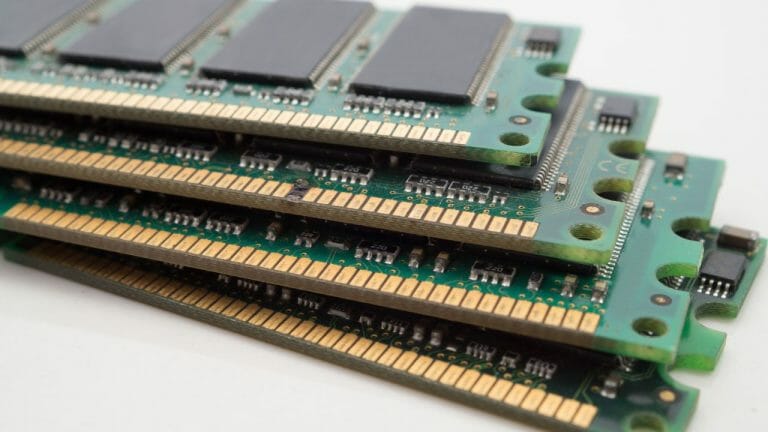



![Should Dual Monitors Be Angled? [Or Not]](https://homethereby.com/wp-content/uploads/2023/04/Dual-Monitor-Gaming-Setup-768x432.jpg)