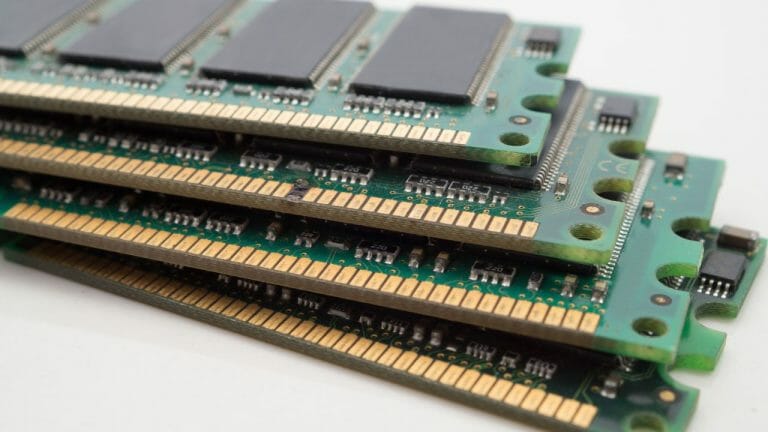Does Dual Monitor Use More CPU? [Debunking Common Myths]
Nowadays Dual monitor setups have been increasingly popular among users for productivity and multitasking efficiency. But when someone goes to upgrade their workstation setting a dual monitor, some common questions pop up in their mind about its impact on system resources such as does dual monitor use more CPU? Does it affect CPU temperature and performance?
Dual monitors don’t use significantly more CPU as GPU handles the task of rendering graphics and displaying. But the CPU usage will increase if you run anything CPU-bound like 3D applications or play games on the second monitor.
In this blog post, we’ll explore the impact of using dual monitors on CPU usage and performance. If you are considering setting up a dual monitor, stay tuned till the end.
Does Dual Monitor Use More CPU?
Many people believe that using dual monitors will consume more CPU resources and affect performance. But is this myth true?
To easily understand the impact of dual monitors on the CPU, let’s first have a brief overview of CPU and GPU and their functions in computers.
The Central Processing Unit or CPU is the brain of a computer. It executes instructions, runs programs and performs calculations. On the contrary, the Graphics Processing Unit or GPU handles the graphics-related tasks of displaying graphics, effects and videos.
If you add a second monitor, it will be directly connected to the GPU of your device. So when you run graphics-intensive applications or play games on the second monitor, it will have to render a higher resolution. This will greatly increase the GPU load. For example, if you play games on 1080p on both monitors, it would double the load on the GPU. But if it is a non-3D application, you won’t have to worry about the impact.
Now let’s see the impact of dual monitors on the CPU.
When it’s about displaying an extra monitor, the CPU doesn’t have any contribution to it. But when you run multiple complex applications and play games on the second monitor, it will increase CPU usage.
So the impact of dual monitors on the CPU depends on the number and complexity of applications you are running on the second monitor.
But the impact is typically minimal and shouldn’t be a concern for most users. On top of that, all modern computer systems are capable of handling multiple monitors without affecting performance.
So you can enjoy enhanced computing experience and increased productivity in your home office through dual monitors without worrying about its impact on CPU or performance.

Does Dual Monitor Affect Performance?
This question doesn’t have any straight-cut answer.
Whether the dual monitor will affect performance or not depends on several factors such as the complexity of the software you are running and the quality of the hardware you are using. It also depends on how the second monitor is attached and whether it is in the mirror or extend mode.
The extend mode adds more load to the CPU than the mirror mode. In such cases, you can attach a USB to decrease the CPU load.
If you are using modern computers, they can easily handle multiple monitors without breaking a sweat. You can also use heavy software and complex applications on these computers without sacrificing performance.
On the contrary, if you have an old graphics card and add a second monitor, you may notice a decrease in performance while running graphics-intensive programs and playing games.
Sometimes, older or low-end graphics cards may impact performance while using multiple monitors with high resolution such as 4K displays.
So how can you decrease the potential impact of dual monitors on performance?
One option is to upgrade the computer’s GPU. Modern GPUs are designed to handle the increased demand of multiple monitors. Another option is to close any unnecessary programs or background processes to speed up the performance.
Do Multiple Monitors Slow Down A Computer?
The short answer is no. Multiple monitors do not slow down a computer as modern computer graphics cards are capable of handling multiple monitors.
But if you are using an older or low-end graphics card, your computer may slow down while running multiple programs in higher resolution on both screens.
To avoid this, you will have to upgrade the setup with a modern GPU.
Does Dual Monitor Affect CPU Temperature?
The central processing unit (CPU) generates heat while it’s in use. The temperature is affected by the workload on the CPU and the efficiency of the cooling system. So does dual monitors affect CPU temperature?
The answer is no. The number of monitors doesn’t have any direct impact on the CPU. As I told before the extra workload that comes from the second monitor on the CPU is minimal. In fact, if you have multiple heavy application open on your single monitor, your CPU will be under the similar workload as if you have two monitors.
But dual monitors have a direct impact on GPU. It increases the workload on GPU and causes more current flow. As a result, more heat or temperature is generated.

Does the Size and Resolution Of Monitors Affect CPU Usage?
Monitor size or resolution has nothing to do with CPU usage. CPU usage is determined by the amount and complexity of programs running on the computer.
However, using larger monitors and higher resolutions has a direct impact on GPU as it is in charge of rendering and display. With a modern high-end GPU, you can add up to 5 monitors to a computer without compromising performance.
Does Dual Monitor Use More Ram?
When someone considers upgrading their workstation with dual monitors, some questions arise about its impact on system resources. Some of these questions are about dual monitor’s impact on RAM usage such as Is 8 GB RAM enough for using dual monitors. Do I need more RAM for dual monitors?
Let’s explore the insight into how dual monitors affect a computer’s RAM usage.
Ram or Random Access Memory temporarily stores data that the CPU needs to access quickly. It allows computers to access frequently used data quickly to improve performance.
When you work on dual monitors, your computer needs to store more graphics data. It can increase RAM usage. But the impact is typically minimal and won’t affect the system performance. So it should not cause any concern to users.
However, there are some scenarios where dual monitors increase RAM usage.
One such scenario is when multiple applications run on both monitors. In such cases, all the applications need to use RAM to function properly.
Another scenario is when a high-resolution display is used on both screens. It requires more memory or RAM to display graphics, videos and images.
So, the usage of RAM depends on applications, programs and tasks that are performed on the computer.
Is 8 GB RAM Enough For Using Dual Monitors?
8 GB RAM is more than enough for using dual monitors. It just requires one-fourth of a GB of RAM to run dual monitors and most of the computers have 8 GB. With 8 GB RAM, you can smoothly run multiple higher-resolution applications on both screens. Actually, it doesn’t takes no additional RAM to run dual monitors.

How Much VRAM Does A Second Monitor Use?
The full form of VRAM is Video Random Access Memory. It handles the graphics and video processing of GPU on a computer.
How much VRAM will a second monitor will use depends on several factors including the resolution and refresh rate of the monitors, types of GPU and complexity of programs and applications.
For example, if you add a monitor of 4K resolution, it will require more VRAM than a monitor of 1080p resolution. The higher refresh rates also demand more VRAM.
However, modern graphics cards come with a sufficient amount of VRAM to run multiple monitors.
In general, 4GB of VRAM with standard resolutions (1080p or 1440p) and refresh rates (60Hz) is perfect for dual monitors. But if you are looking for 4K resolutions and a higher refresh rate like 144Hz, you may have to install additional VRAM.
Does Dual Monitor Affect FPS?
FPS refers to frames per second. It is a measure of how many images or frames are displayed on the computer screen per second.
In gaming, it requires a higher FPS for smooth and responsive gameplay. So gamers often get worried about dual monitors’ effect on FPS or gaming experience.
But the truth is Dual monitor doesn’t affect FPS. Multiple monitors can consume power, resources and VRAM to store images or frames.
Final Words
Setting dual monitors in the home office is a great way to improve productivity and work experience. If you are looking for a guideline for upgrading your home office with dual monitors, you can check out how to setup a home office with 2 monitors.
So now get ready to give a professional vibe to your work-from-home station with a dual monitor setup.


![How Much Does A Triple Monitor Setup Cost? [Worth It?]](https://homethereby.com/wp-content/uploads/2022/08/How-Much-Does-A-Triple-Monitor-Setup-Cost-768x432.jpg)

![Why Is My Dual Monitor Setup Not Working? [7 Reasons]](https://homethereby.com/wp-content/uploads/2022/08/double-monitor-setup-768x432.jpg)