How Much RAM Do I Need For Dual Monitors?
Having dual monitors can boost your productivity in many ways but that doesn’t mean you have to upgrade your whole computer to use dual monitors.
Having enough Ram on your computer is the key to having a smooth and lag-free experience. Dual monitors or any monitor don’t use any RAM space. RAM is needed to run the applications that you may use on your computer.
Even though dual monitors don’t use any RAM, you will need at least 16GB of RAM to smoothly multitask on your computer.
Now let’s get into the main discussion.
Do I Need More RAM For Dual Monitor?
Having enough RAM is good for your computer. Otherwise, your computer will constantly lag. The overall experience will get hampered.
How much RAM you will need depends on your usage and how you want to utilize the usage of your computer. But nowadays it is better to at least have some handsome amount of RAM, so that you won’t have to keep on switching your RAM’s if you ever need more.
Dual monitors or any monitor, don’t use any RAM space. It just shows the things your CPU is processing in front of you visually. But if you need to multitask on your computer, then you definitely should consider getting a good amount of RAM.
Multitasking involves dealing with a lot of applications, if you need to edit and render videos at the same time, and you don’t have enough RAM, then your computer is likely to lag and stop working.
To be on the safe side, you should use at least 8-16GB of RAM to avoid any inconveniences.
Is 8GB RAM Enough For 2 Monitors?
Again, as dual monitors don’t use any RAM space, you need to consider what kind of job you want to get done with your dual monitors. 8 GB RAM can smoothly run light to moderate applications for you. You can even do some moderate gaming on it swiftly.
More heavy tasks will require more RAM to run everything smoothly. 8 GB can do moderate work smoothly for you, but you will need at least 16 GB to do the heavy work.
So, in a sense, 8GB is enough for 2 monitors but with conditions. So, while choosing RAM for your computer consider your profession and the kind of work you are going to do in it.
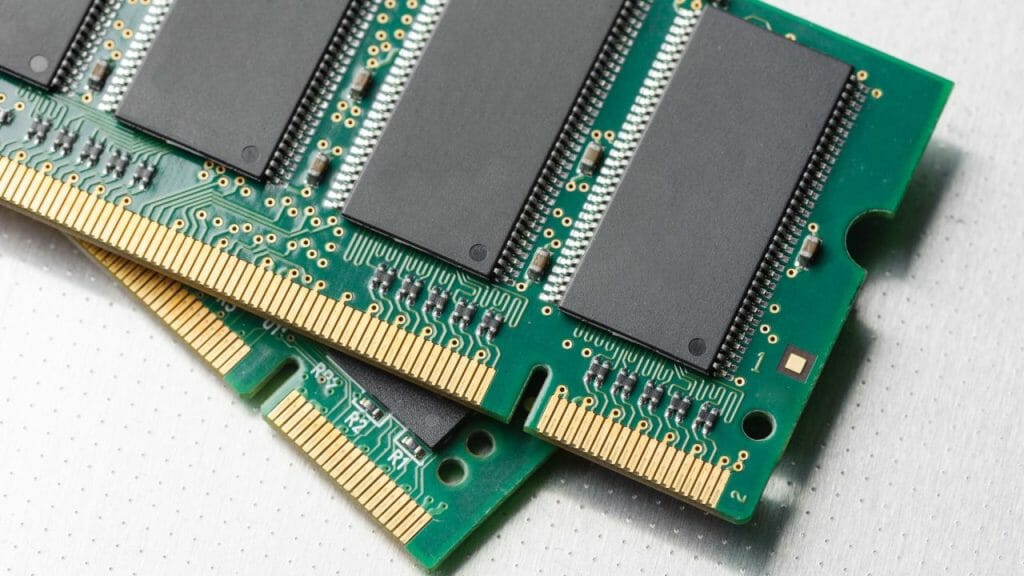
Is 16GB RAM Enough For 3 Monitors?
16GB is the new normal nowadays when it comes to choosing RAM for your computer. applications and operating systems have become really heavy in the past few years. 16 GB has become the basic entry-level RAM amount. Don’t confuse it with 8GB, if you are not a heavy user then 8GB is perfect for you.
But 16GB can handle more than 8GB, obviously. But there is no need to nullify 8GB RAM yet. As the amount of RAM depends on what kind of work you are doing, 8GB is still workable.
16 GB can easily handle more applications and heavy work, and thus it is enough for 3 monitors.
What Specs Do You Need To Run Dual Monitors?
When building a PC, the specs vary from person to person, and the collaboration between the chosen parts. If a motherboard is not compatible or suitable to run your processor, then it is likely to crash. So, it is important to combine all of the parts according to their compatibility.
To run dual monitors, you should make sure that your PC has the correct outputs to connect the displays. Make sure you have enough display/HDMI ports to connect the monitors.
If you are going to do heavy work, buy at least 16GB of RAM. For light to moderate work, you can go for 8GB if you are okay with it.
Let’s assume that you will do heavy work and constantly multitask on your PC. So, you should buy a good processor that can run your computer smoothly.
You will need to use HDD or SSD. I suggest getting a better performance. Get yourself a good SSD and HDD while building your PC.
You will also need a good casing that can provide enough ventilation for your PC.
Is Buying Two 8GB Ram Better Than 16GB?
This distinction is called dual channel and single channel. A dual channel has more benefits than a single channel, meaning two 8GB RAM is better than 1 single 16GB RAM as both of the 8GB RAMs will combine two 64-bit channels and thus it will be 128 bits.
Having dual-channel RAM is a thousand times better than having one single-channel RAM. This is also true when it comes to buying laptops. Always consider getting yourself a dual channel rather than a single channel.
4 Things To Consider Before Buying RAM For Your PC
There are some things you should always consider getting yourself RAMs for your PC.
1. Speed
RAM speed is counted in MHz or Megahertz. RAM with higher megahertz will help to boost the performance of your PC.
2. RAM Slot
Before buying RAM, check out your motherboard that you have enough RAM slots in it.

3. DIMM/SO-DIMM
DIMMs are the computer RAM while SO-DIMMs are for laptops.
4. DDR
Double Data Rate or DDR gets upgraded with each generation. Always try to buy the new gen upgrade one. Starting from DDR2 to currently DDR5, though DDR5 hasn’t been that much popular, unlike DDR4. DDR4 has become really popular recently because of its usability.
Is 16 GB RAM Good For Dual Monitor?
16GB RAM may seem like a lot to you but it is the new basic amount of RAM. 16 GB is good for multitasking on your dual monitor. You can use multiple applications as well as do some moderate gaming easily.
Dual monitors are mainly used for multitasking on various levels. 16 GB Ram can easily handle moderate to a little bit heavy applications for you.
If you are a little bit tight on your budget, then you can get one single 8 GB ram stick and use it for a while. And you can buy another 8GB stick later, and it will make up your total RAM storage as 16GB.
Can Too Much RAM Slow Down Your Computer?
Well, you can have too much RAM than usual, but it will not affect the performance of your computer or slow it down.
Having too much RAM is not a thing, your PC will work smoothly if it has enough RAM. Having enough is good for the performance of your PC but you can never have too much RAM. Of course, you should buy the relevant amount of Ram your motherboard can handle, or that you need.
But having too much will not slow down your computer.
Final Words
Having a good amount of RAM will improve the performance of your computer, you can easily multitask on your dual monitor without any inconveniences.
Also having the right size dual monitors is key to boosting your experience, if you are asking “What Size Dual Monitors Should I Get?”, check out this link.

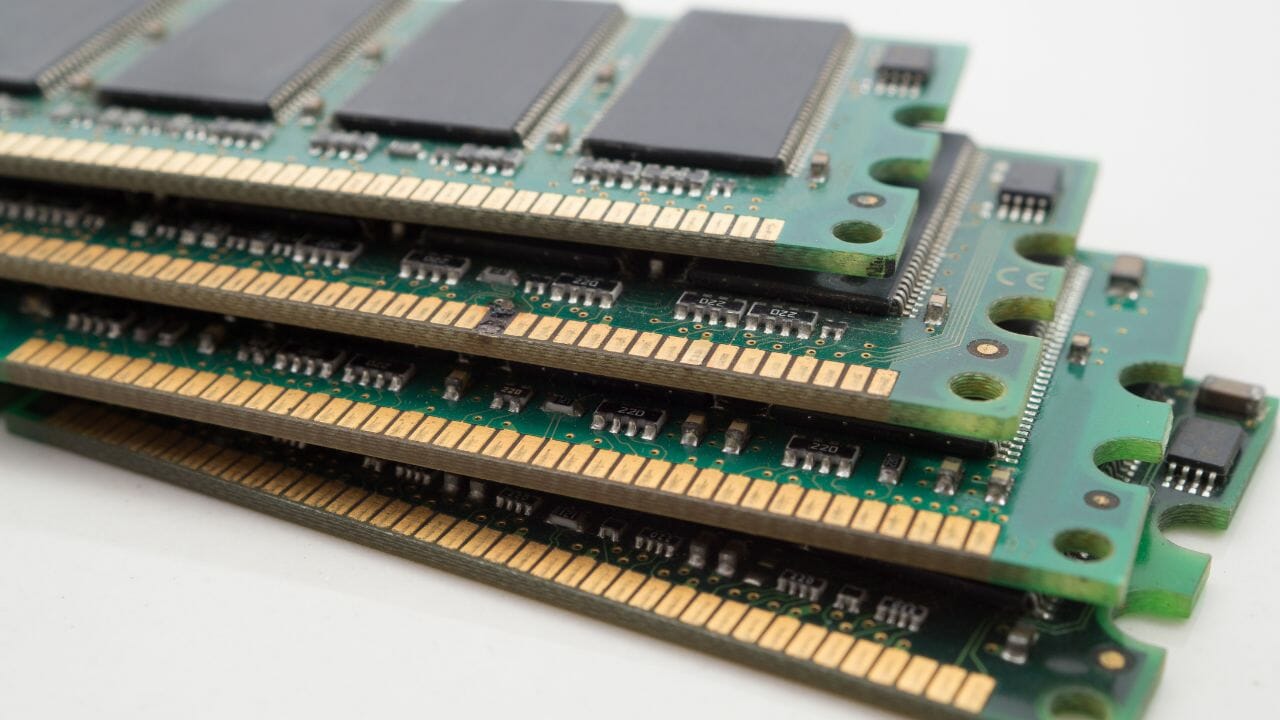



![Why Is My Dual Monitor Setup Not Working? [7 Reasons]](https://homethereby.com/wp-content/uploads/2022/08/double-monitor-setup-768x432.jpg)

