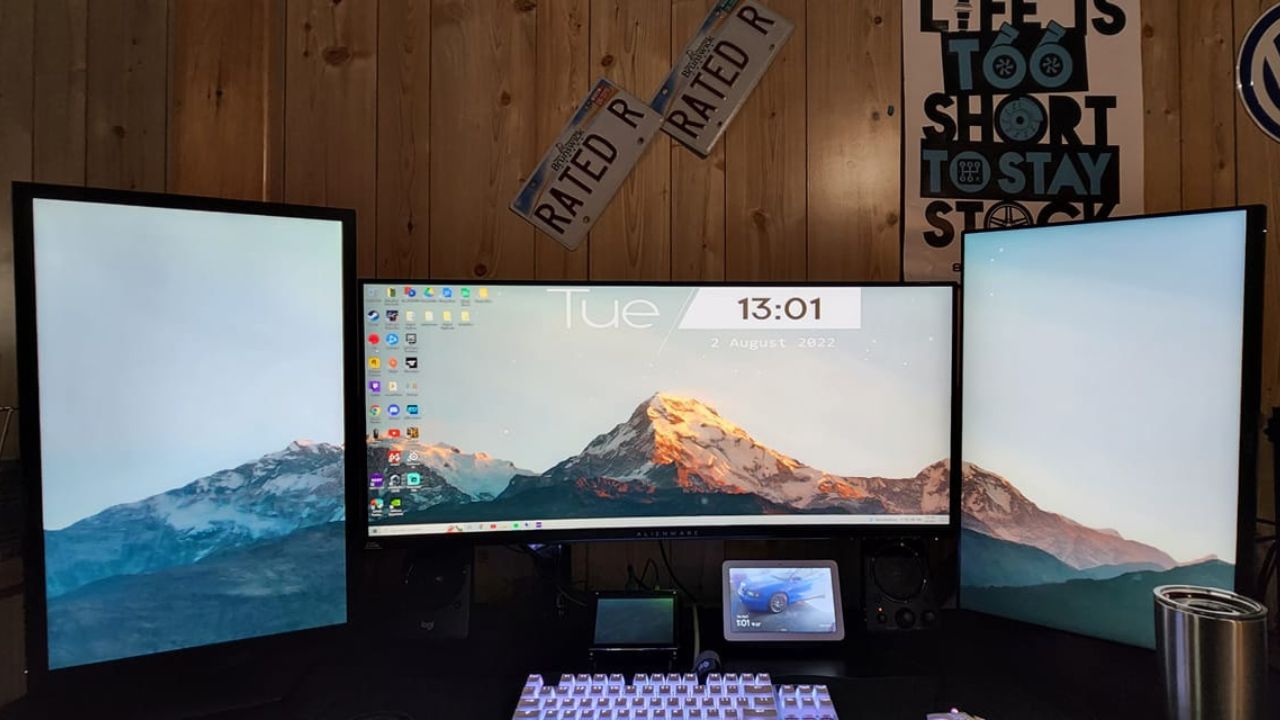How Much Does A Dual Monitor Setup Weigh?
When we buy or build computers, we are mostly focused on the computer’s outlook and performance. While focusing on these the weight of the computer remains neglected, which is as equally important as the other factors.
A typical monitor weighs about 10-60 lbs. A gaming PC weighs about 20-40 pounds, it also might vary on the casing you are using. So, overall, a dual monitor setup can weigh about 100 lbs. But this is not always constant, your total PC’s weight will depend on the parts you are using.
Knowing the overall PC’s weight will help choose what kind of desk you might need and how much weight can your desk hold.
In this article, we will talk more about how much a dual monitor setup weighs and more.
So, let’s get started.
Why Do Computer Weight Matter?
Your computer weight matters for easy transportation and what kind of desk you might need for your computer. If you change your home or workplace very often then you might have to move with your computer more, so in that case, you might want to buy a computer that is light in weight and easy to move.
Your overall computer’s weight will determine what kind of desk you might need for your computer. You will have to buy a sturdy computer desk if you have a heavy PC. If you don’t want any sturdy furniture, then you might have to consider getting a PC that doesn’t weigh that much.
You also have to determine how much your monitors weigh individually if you are going to use monitor arms to enhance your experience.
Even if you want to ship your PC somewhere you have to know the total weight of your computer for transportation.
Why Do Monitor Weight Matters?
A monitor shows you the output of your CPU in front of you visually. Dual monitor setups are productivity boosters, and they can help you a lot in managing your work.
If you are going to use a dual monitor setup, you might need a monitor arm or monitor stand to keep them firm in their position. Now, there is a weight limit on how much a monitor arm can lift.
So, it is important you find out your monitor’s weight. This helps you a lot in selecting monitor arms. If you have heavy dual monitors, my suggestion would be that you choose sturdy and strong monitor arms, this way your monitors will stay protected.
Ways To Reduce Dual Monitor Setup Weight
Dual monitors are fun and productive. If you want to reduce the weight of your dual monitor setup for convenience, then there are some ways of doing it.
Before building the PC, decide what you need. You can reduce weight while building the PC. You can go for processors, that will not need too much cooling, of course, cooling is good for your PC. But then again you have to compromise some things.
Go for low-end processors. And also choose lightweight monitors. Before buying monitors, ask the vendors or sellers about their weight. This will help you get a less weighed dual monitor setup easily.
Desks Weight Capacity For Dual Monitor
So, the final question arrives. How much weight can those standard office desks hold? Typical desks can lift to 150+ lbs. So, you can easily fit your dual monitor setups in them. But before buying desks, always double-check how much weight they can hold.
It doesn’t mean that you always have to get a sturdy desk to lift and fit more. Sturdy desks can become an obstacle for you. They are hard to move and work with. Not that movable. So, determine, how much your dual monitor setup weighs and then go to buy desks.
Do Frameless Monitors Weigh More?
The truth about the frameless monitor is they are typically heavier than framed ones. They are 5-15 lbs. more than normal framed monitors. Though they can bring a really good experience for you it’s not always necessary to buy them.
You can go for other light weighed monitors. Also, monitors with larger screens will always weigh more compared to small ones.
Why Gaming Setups Are Heavy?
Gaming setups are not always necessarily heavy and bulky. There are some reasons behind them being heavy.
It is easier to operate the gaming setup inside a large gaming case. And it is also crucial that you get an enormous amount of airflow inside a gaming PC to keep everything cool. Most gaming PCs are built with GPUs, they need a lot of airflows to keep them cool.
So, to install more fans you will likely need a larger case for your gaming PC. And thus, they become heavy.
If you want to buy a desk for your gaming setup, you should consider getting a good sturdy desk or table, to hold your gaming setup without shaking!
If you are also going to use a gaming monitor, it will add more weight to your table. For a good gaming experience, these monitors consist of lots of features in them, making them bulky in the process.
How Much Does 24 Inch Dual Monitor Weigh?
It depends on whatever brand you are buying your monitor from. Manufacturers produce different kinds of monitors weighing in differently.
So, it will be better for you to ask your seller about the monitor’s weight directly before buying. Modern days monitors are typically lightweight, you can find 10 lbs. 24-inch monitors too. Even less than that.
How Much Do Motherboards Weigh?
As I have said before, the weight of your motherboard will depend on the manufacturer. But typically, motherboards weigh from 1 lb. to 3 lbs.
The weight of the motherboard also depends on what kind of features your manufacturer is offering you.
Wrapping Up
The total weight of your dual monitor setup will totally depend on the manufacturer you are buying from. You can choose whatever type of component for your computer.
Hope you found this article helpful with your questions.