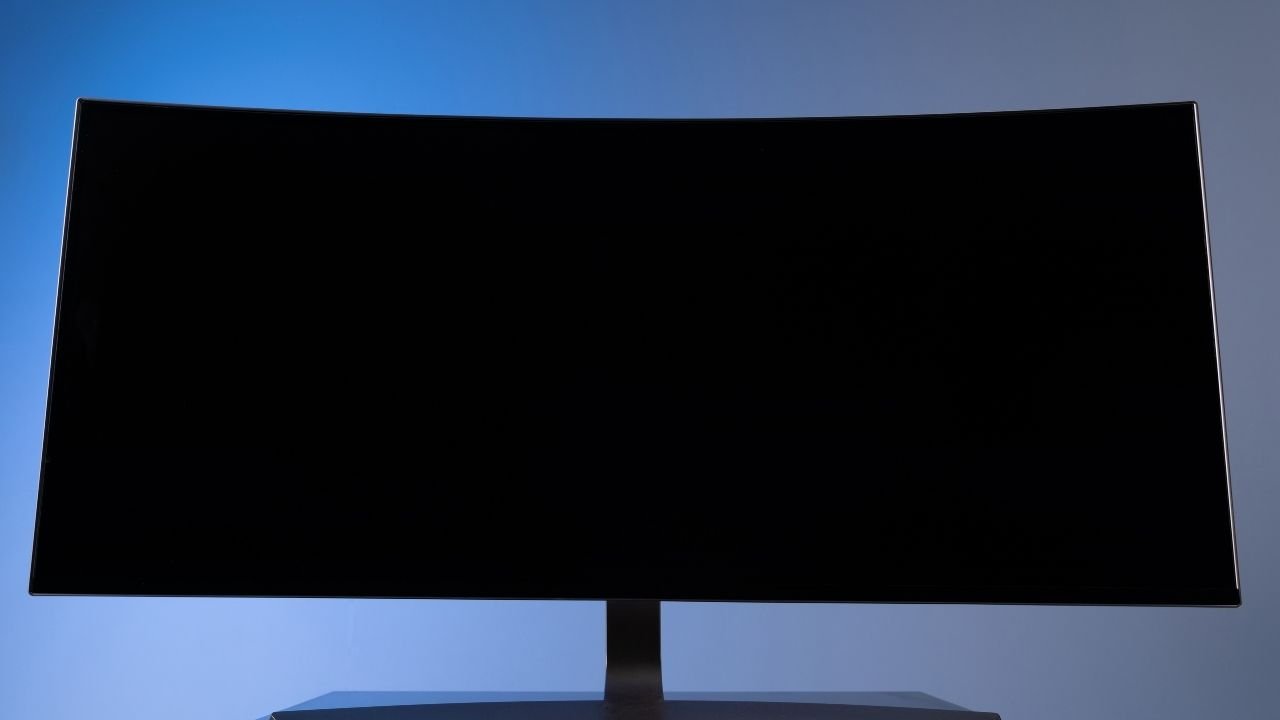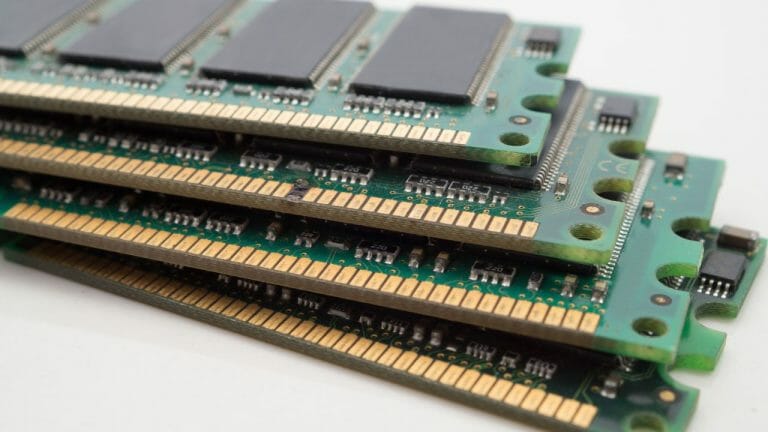Are Curved Screens Better For Eyes?
Curved screens are the new flats. People are loving how cool and sleek it looks on their desks. But we all know aesthetics is the wrong factor when it comes to judging a screen’s worth. Instead, you can question: are curved screens better for the eyes?
Curved screens are better for eye health. It tends to adjust the whole screen within your field of view. But the comfort also depends on where you are placing it along with the radius of the curvature.
You want the best monitor but not at the cost of your eyes. That’s why we are here today. This article explores all the benefits and issues of a curved monitor. Not just that, you will also get our opinion on whether it’s useful for you or not.
That’s enough talking. Now, let’s get into it.
Flat VS Curved Screen- Which One Is Better?
You either go for a curved monitor or a flat one. There’s no other option. Even though their appearance is quite distinguishable, it’s not the only difference. So, we are here with a detailed comparison between these two.
Don’t have enough patience to learn the core differences? Here’s our quick comparison table. Take a sneak peek.
| Point of comparison | Flat Screen | Curved Screen |
|---|---|---|
| Viewing angle | Narrow | wide |
| Distortion at the edges | present | absent |
| Dimension | Only length & width | 3D (Length, width, and depth) |
| Image quality (if expanded) | Blurry | Crisp & Clear |
| Aspect ratio | 16:9 | 21:9 |
| Cost | Less expensive | More expensive |
| Stressing your eyes | Very common | Fewer cases of fatigue and eye strain. |
Image Distortion
The superiority of a curved monitor over a flat one lies in its image quality. Curved screens provide a crispy and clear picture every time. Even when you take an image from your phone and try to watch it on a big screen, it won’t look blurry. All credit belongs to the curvature. It can replicate a 3D image as it was. Because the curved screens are three-dimensional as well.
Unfortunately, flat screens are vulnerable to image distortion. It lacks the depth of a curve. As a result, the pixels are stretched across the width and length of the flat surface. The finished product doesn’t provide a 3D vibe at all.
Peripheral Vision
A curved monitor fills your peripheral vision. That leads to a more immersive experience.
In simple terms, peripheral vision is your indirect vision. Suppose you open your eyes and focus on a point. You will end up seeing more than where your eyes are fixed. It’s normally the area beside your center of gaze. That’s what we call peripheral vision.
With a curved screen, both your focal point along with peripheral vision doesn’t exit the curved edges. As a result, you can ‘unsee” the background of your desk or bed for a while. That’s not possible with a flat-screen. No matter how much you want to forget about your surroundings, you can still see the desk through the gap in your peripheral vision.
Aspect Ratio
Flat screen monitors normally come with a popular aspect ratio of 16:9. It indicates that the width is 16 units while the height is 9 units. In the case of curved monitors, the ratio is mostly 21:9. Which means, you are getting more field or view horizontally.
According to reports, humans feel more comfortable looking at a horizontal view than a vertical one. If the screen has less width, it can be very tough to understand information through peripheral vision. our vertical peripheral vision is not as effective as the horizontal one.
That’s another reason, why we feel more comfortable looking at a curved screen.
Eye-Strain
If you have understood the concept of peripheral vision, you can already guess this one. Yes, curved monitors are less straining to the eyes. Because you get to take in the entire screen without moving your eyes from side to side. A flat screen with a smaller display also does the trick for you. however, if you get an ultrawide flat monitor, be ready for increased eye movement.
Cost
A curved monitor is more expensive than a typical flat one. Of course, the manufacturing process is more complex than the former one. But for people who want something, budget-friendly, the price can be pretty overwhelming. For example, the price for flat screens starts from $100-$300. You can stay within this range even with a higher resolution.
Whereas, the low-end curved monitors start from $220 to $400. That’s a big gap.
What Screen Is Best For Your Eyes?
A screen that mimics the shape of the human eye is theoretically the best. For example, human eyes have a natural curvature of 1000R. Here, “R” means radius. To understand this number better, suppose you have a curved monitor of 1000R. The ideal viewing distance would be 1 meter. The higher you go on the radius scale, the more distance you have to maintain from the screen. For example, for a 3000R screen curve, the optimum sitting distance is 3 meters. That’s a lot, right?
That’s why manufacturers keep the R within 1500R to 1800R for office monitors. It ensures that you don’t have to go too far for a better view. If you ask us, we would also suggest the same to you. However, you can go higher if your needs are different. For example, you might want a curved screen for your home theater. In that case, a higher radius ensures that everyone gets to see the picture without any distortion.
As for the sitting distance, people normally like to sit far away from the main screen in a theater. So, that’s not an issue anymore.
Are Ultrawide Monitors Better For The Eyes?
Here, by ultrawide, we mean a bigger aspect ratio. For example, a 21:9 aspect ratio is wider than an average 16:9. As you can see, the height is the same (9) for each ratio. Just the former one is wider in size. Currently, the 21:9 is the ultimate definition of an ultrawide screen.
But, is it good for the eyes? Well, it is. An ultrawide screen adjusts the picture horizontally and reduces the vertical display size. As you already know, it’s harder for our eyes to see comfortably if the screen is vertically longer. The peripheral or indirect vision doesn’t work like that. That requires you to frantically move your eyeballs. No doubt, you feel fatigued.
Now, you can change that by switching to an ultrawide screen. Since the vertical screen is shorter, your eyes have fewer things to do. As for the increased width, your indirect vision covers that for you. Finally, you can see the entire picture and background without moving your eyes frequently. So, you can consider ultrawide monitors as a good friend for your eyes.
Moreover, if you want to improve the condition further, try a curved ultrawide monitor. According to research from Harvard, people have shown fewer symptoms (by 10%) of fatigue after using a curved screen. And, the overall productivity increased by 33% for an average employee.
What Are The Cons Of A Curved Monitor?
When it comes to disadvantages, both flat and curved monitors are guilty. For example, your eyes are exposed to harsh blue light. It doesn’t matter what type of monitor you choose. Your eye health will deteriorate over time if you don’t take safety precautions. We suggest you buy a pair of glasses that can filter out the blue light.
That being said, there are some other cons to having a curved monitor. And, we think you must know that.
Glare
Glaring is an issue almost every monitor has to face. It might be due to poor placement. If you have kept the monitor in front of a lamp, it gets very hard to focus on the screen. Same way, if the desk is right beside the window, you can face this problem.
But the extent is greater for a curved monitor. The curvature catches sun rays from more angles. If you want to know the best light setting to avoid glaring, follow this article.
Wall Mount
A curved monitor is hard to install than a flat one. If you want the monitor on a wall, flat screens are more efficient. The curve doesn’t allow it to mount on the wall.
In that case, you have to use tools like tilts, swivels, or arms. Needless to say, the cost gets higher than what you expected primarily. Moreover, a curved monitor consumes more space on the desk because of its unusual shape. You have to relocate most of the objects to a nearby shelf or drawer. That can be underwhelming if you love your stuff beside you all the time.
Viewing Angle
As much as you love the curved monitor, it is strictly designed for one person. If you are sitting in front of the screen, you get the best possible viewing angle. But, what if you want to use the screen for watching a series with your friends or family? Not everybody can sit in the middle. The picture seems very disproportional to the rest viewers. Because their peripheral vision doesn’t cover the whole screen. And, it is quite a disappointment.
Who Should Use A Curved Monitor?
A curved monitor can be terrific for one user and a waste of money for another. Because every user has a different set of requirements or expectations from a monitor. Do you want to know how useful it will be for you? Here’s a small analysis.
Gamer/ Graphic Designer
There’s no other group that needs a curved monitor more than a gamer or a graphic designer. The sharper image quality you can get, the better. A curved monitor allows you to immerse into the 3D world completely. You can notice smaller changes in the background. it’s highly effective if you play a fast-paced game and needs a quick response. The same goes for graphic design as well. The image’s crispiness allows you to pay attention to smaller details. There’s less chance of making mistakes.
Office Employee
We have to consider that work types are different for every organization. Let’s take a look at various work scenarios. And then, it will be easier to identify the right type of monitor for each of them.
Case 1: Regular Works
Assume that, you don’t have to work on computers for more than 2-3 hours per day. Even the work you do on the monitor, is very traditional like typing, sending emails, files, etc. In that case, you don’t need a curved monitor at all. The exclusivity of a curved monitor is immersion. That quality is not desirable in this case.
Case 2: Long Working Hours
In the second case, assume you need 5-6 hours or more screen time per day. Especially if you work from a home office, the computer screen is crucial for you. In that case, we would suggest getting a curved monitor. But the reason is different here. Curved monitors are supposedly more comforting for the eyes during longer periods. Since it requires less eye movement, you can easily avoid putting extra stress on the eyes.
Others
You might want a curved screen even if you are neither a gamer nor an employee. For example, for entertainment purposes. If you want to enjoy various content on the screen, a curved monitor would be good. It will allow you to engage better with the content because of the 3D properties.
The Bottom Line
Curved monitors are by default more comfortable for your eyes. There’s no denying that. And, people are slowly becoming more conscious of this fact. That’s why almost every top-notch manufacturer of smart gadgets are replacing flat screens with curved one.
Here, we have attempted to educate you regarding the benefits and problems of having a curved monitor. Because we believe you should only purchase a monitor or any gadget that meets your needs. Jumping on the trend without proper research can cost you a lot of money.
That was our opinion. What’s yours?